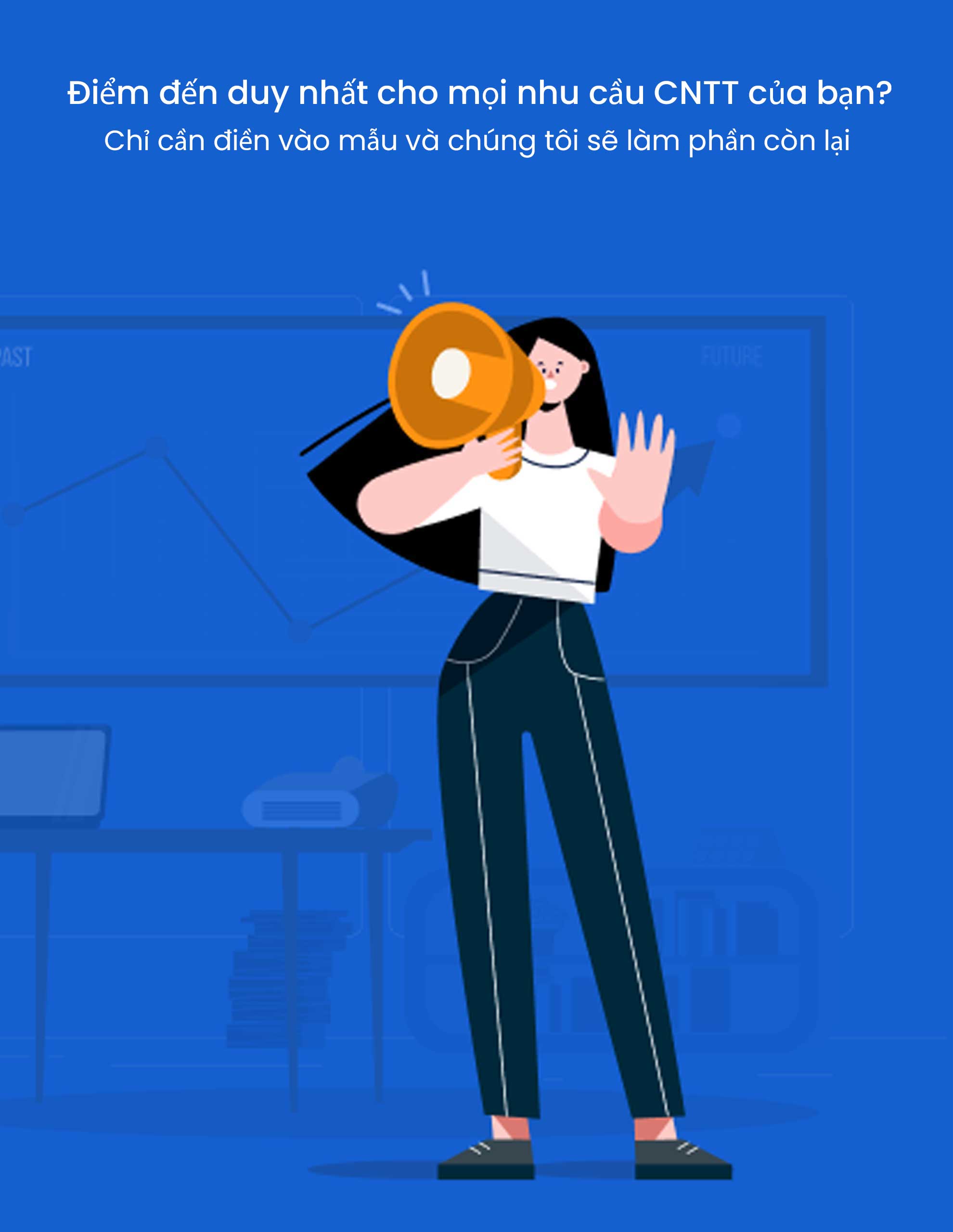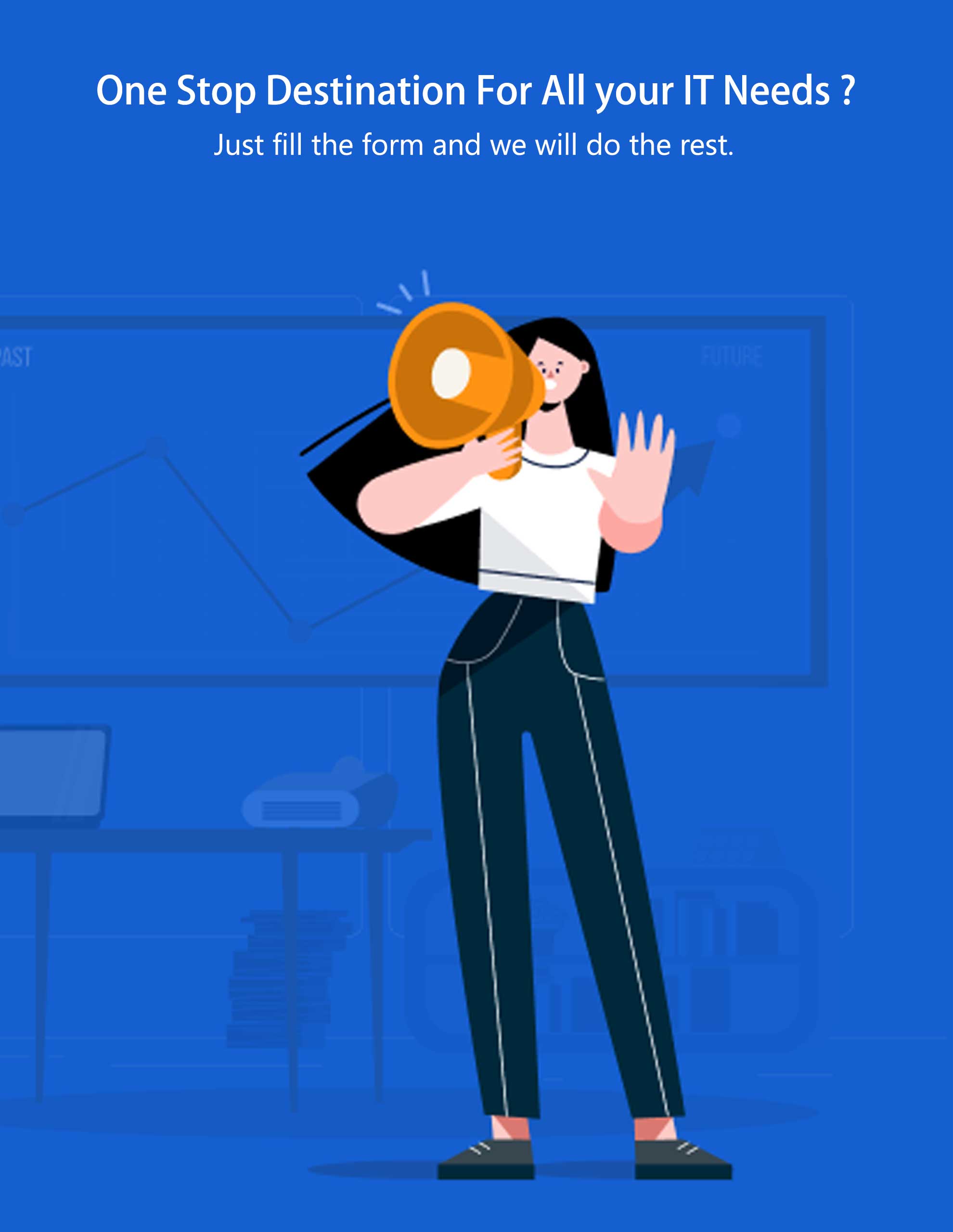In the fast-paced world of technology, Android developers play a crucial role in bringing innovative mobile applications to life. The demand for robust and user-friendly Android apps has skyrocketed, leading many businesses to seek the expertise of an Android application development company. Whether you are an experienced developer or just starting, having the right tools at your disposal can significantly enhance your workflow and productivity. In this blog, we’ll explore essential tools for Android mobile app design and development, ensuring you have everything you need to succeed.
Why Choose Android App Development?
Before going into the tools, it’s important to understand why Android app development is so demanding. Android is one of the most widely used operating systems in the world, making it a creative platform for developers. By partnering with a top Android app development company, businesses can reach a huge audience. Additionally, the flexibility of the Android ecosystem allows for a variety of applications, from native android mobile app development to hybrid and cross-platform solutions.
Core Development Tools
- Android Studio
At the heart of any Android developer’s toolkit is Android Studio. This official integrated development environment (IDE) for Android app development provides the best set of tools for coding, testing, and debugging. Its features include a powerful code editor, an intuitive layout editor, and a robust emulator for testing your apps on various devices.
- Gradle
Gradle is an essential build automation tool that simplifies the process of managing dependencies and solving projects. Gradle allows developers to easily incorporate libraries and manage app builds, making it a must-have for any Android mobile application development company.
- Firebase
For those looking to add backend functionalities, Firebase is an excellent choice. Firebase’s Google-backed platform offers a suite of tools for Android mobile app development, including real-time databases, authentication services, and cloud storage. By integrating Firebase, developers can enhance their apps with features like push notifications and analytics, important for understanding user behavior.
Design Tools
- Sketch & Adobe XD
While development tools are critical, design is equally important. Tools like Sketch and Adobe XD are popular among Android developers for creating intuitive user interfaces. These tools help designers and developers collaborate effectively, ensuring that the app’s visual elements align with its functionality.
- Figma
Figma has gotten popularity for its collaborative design capabilities. It allows multiple team members to work on designs simultaneously, streamlining the design process and enhancing communication within teams. This is particularly beneficial for custom mobile app development services where design input from various stakeholders is essential.
Cross-Platform Development Tools
- Flutter
For developers interested in cross-platform development, Flutter is a powerful framework that allows you to build beautiful native apps for Android and iOS from a single codebase. A Flutter mobile app development company can help businesses tap into both markets effectively. Flutter’s rich set of pre-designed widgets and seamless integration with various APIs make it a go-to solution for many developers.
- React Native
Similar to Flutter, React Native enables developers to create mobile applications using JavaScript. This framework is particularly advantageous for those already familiar with Android mobile app development. The ability to build Android apps with JavaScript opens up opportunities for web developers to transition into mobile app development seamlessly.
Backend Development
- Node.js & Express
For custom Android app development services, having a solid backend is essential. Node.js combined with the Express framework offers a robust solution for building scalable server-side applications. This is particularly beneficial for apps that require real-time data processing and user authentication.
- PHP
For those focused on server-side scripting, PHP Android app development can be a viable option. PHP’s extensive libraries and frameworks make it easier to develop complex backend systems. Many developers leverage PHP to create APIs that connect their Android apps to databases and other services.
Testing and Debugging
- Espresso
Espresso is a strong framework for Android apps for testing. Espresso allows developers to write UI tests that simulate user interactions, ensuring that your application behaves as expected. By integrating Espresso into your development process, you can enhance the quality of your app and provide a better user experience.
- JUnit
JUnit is another essential tool for testing in Android development. It helps in writing and running unit tests for individual components of the app. This is crucial for identifying bugs early in the development process and ensuring that your application remains robust.
App Analytics
- Google Analytics for Firebase
Understanding user behavior is key to creating successful applications. Google Analytics for Firebase provides valuable insights into how users interact with your app. This tool helps developers track user engagement, retention, and conversion rates, enabling data-driven decisions to enhance app performance.
- Flurry Analytics
Flurry Analytics is another popular tool for tracking user engagement and behavior. It offers detailed reports that can help developers optimize their apps based on real-time data.
The Future of Android Development
As the field of Android application development evolves, new tools and technologies continue to emerge. Staying updated with the latest trends and tools is essential for any Android developer looking to thrive in the competitive landscape. Whether you are considering a career as an Android developer or seeking the expertise of a top app development company, understanding these tools will set you on the right path.
Conclusion
In conclusion, the right tools can significantly enhance the efficiency and quality of Android mobile app design and development. By leveraging platforms like Android Studio, Flutter, and Firebase, developers can create powerful applications that meet the needs of users. If you’re looking to build an exceptional Android app, partnering with a reliable Android mobile application development company can make all the difference. With the proper resources, your journey in Android app development can lead to remarkable successes, whether through native Android applications, custom mobile app development services, or cross-platform solutions. Embrace these tools, and you’ll be well-equipped to tackle the challenges of the mobile app development landscape.